OK, technically not an Outlook "hack", but in keeping with this weeks' theme, I needed to use the word "hack". This post is about a relatively new Outlook add-in called xobni (inbox spelled backwards). xobni is a neat little (currently) freeware application that helps you manage your Outlook e-mail, attachments, contacts and it even reaches out to your favorite social networks.
As you can see in the picture above, xobni does not take up too much Outlook real-estate. It sits on the right side of Outlook and is composed of 6 sections.
Note: The text portions of these screen-shots have been blurred to protect the innocent :).
1. The top section is for searching your e-mail. xobni indexes all of your e-mail and makes for fast searching. I was quite impressed with how quick xobni performs a search. I was so impressed, I have opted to not use Microsoft Desktop Search while I evaluate xobni. So far, so good, I have not missed MS Desktop Search.
2. The second section displays contact information about the sender of the currently selected e-mail. Name, phone numbers, e-mail address, title, department, and even a picture. It takes what it finds in the Outlook directory. If a phone number cannot be found in the Outlook directory, xobni does a real nice job searching e-mails and extracting phone numbers. Other information can be manually added quickly and easily. xobni also includes a facility to link to Facebook, Linked-in, Skype or Yahoo Mail to display other information about this person.
3. Section 3 displays some analytics about the e-mail sender. A neat graph showing when you typically send/receive e-mails from this person, how many e-mails you have incoming and outgoing to this person, and a ranking based on how frequently you communicate with this person.
4. Show's the current senders network. That is; people that this person includes on the to: or cc: lines of their e-mails. Not sure I see value in this feature, but I will keep giving it some thought.
5. Conversations. I find this very useful. This shows the most recent e-mails between you and the selected sender. You can scroll through the list and open, reference, or respond to previous e-mail conversations. Very handy!
6. The last section is a list of the file attachments that have been included in the e-mail conversations between you and the currently selected sender. Simply click an attachment to open it.
I learned about xobni about a year ago from my buddy Daniel at HackYourDay. I finally got around to giving it a try and I am sure glad that I did. I have been using xobni for about 2 weeks now, and I am thinking this is a keeper Outlook hack (add-on).
If you have experience with xobni leave a comment with your thoughts about it. Thanks!

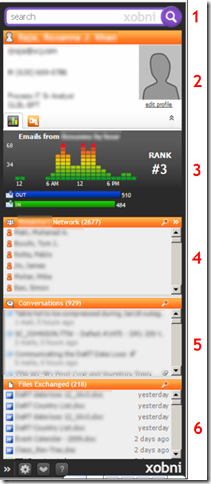


3 comments:
Xobni is excellent. I have been using it since closed Beta and can't imagine Outlook without it. It makes me tons more productive.
Section 4 of the Senders Network is really useful when you want to send an email to someone and all his contacts (like his specific company). Just bring one of them up and then right-click copy the others in the CC section. I use it all the time.
I highly recommend Xobni for anyone who lives in their Outlook all day.
Anthony Russo
Conferencing Consultant
Great America Networks Conferencing
arusso@ganconference.com
www.ganconference.com
http://blog.ganconference.com/
Skype: anth.russo
Twitter: @AnthonyRusso
Anthony, Thanks for the feedback and the tip!
-Tim
I like the sender info and the fact that you can use Outlook with ease again, but I still don't see what this addon has to offer that Gmail hasn't incorporated into their service for a while already.
Post a Comment