 Just about any time I use my computer, I create or find stuff (on the Internet) that I do not need to keep long term. An e-mail attachment I want to review, a file that installs an application I want to try, a white-paper that I want to quickly read. I find that if I tuck these files away in a sub-folder, I can rarely find them again. If I simply save them in the My Documents folder, I lose track of the name and end up with a long list of trash collecting in the My Documents directory.
Just about any time I use my computer, I create or find stuff (on the Internet) that I do not need to keep long term. An e-mail attachment I want to review, a file that installs an application I want to try, a white-paper that I want to quickly read. I find that if I tuck these files away in a sub-folder, I can rarely find them again. If I simply save them in the My Documents folder, I lose track of the name and end up with a long list of trash collecting in the My Documents directory.
Remembering back to the good old days of DOS, I longed for an old fashion C:\TEMP directory. Somewhere to store files on a temporary basis. Someplace I can safely clean-out without having to worry if it is something I need. If it's in the TEMP directory, it's free game for deletion.
As you can guess, this was not too challenging to replicate in the Windows environment. I created a My Documents\TEMP folder. This is my default dumping ground for things I do not necessarily want to keep. Install files, papers to review, temporary document drafts. If I find that I need a file, I move it to a safe place. If not, it stays in the My Documents\TEMP folder and is periodically purged with the rest of my junk.
Simple and clean! If you are one that frequently saves files to your desktop, you could take this a step further and create a desktop shortcut that point to the My Documents\TEMP folder. Now, it does not matter if you are navigating your My Documents folder or your Desktop, you have one spot for your temporary stuff.
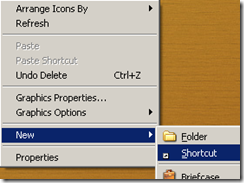

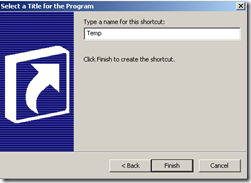



No comments:
Post a Comment